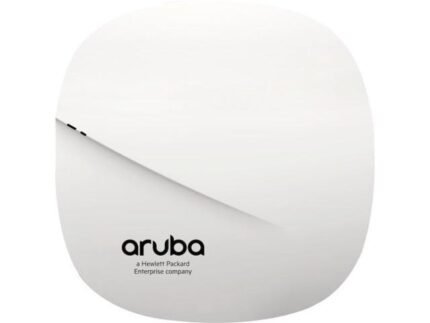

HPE Aruba AP-103 JW156A Access point (RW)
EGP2,100.00 Tax excluded
Quick tech specs:
- Wireless Standard: IEEE 802.11a/b/g/n
- Frequency Bands: 2.4 GHz, 5 GHz
- Max Data Rate: Up to 300 Mbps per radio (2×2 MIMO)
- Ethernet Ports: 1 x 1000Base-T (PoE) RJ-45, 1 x Serial Port
- Antenna: 2 Integrated Omni-directional, dual-band, downtilt antennas
1 in stock
Aruba AP-103 802.11n Dual 2×2:2 Radio Integrated Antenna AP
Multifunctional and Affordable Low-density 802.11n Access Points
- Multifunctional and affordable Aruba 103 Series Access Points maximize mobile device performance in medium-density Wi-Fi environments while minimizing interference from cellular networks.
- Delivers wireless data rates up to 300 Mbps per radio employing 802.11n technology with two spatial MIMO streams.
- The AP-103 and Instant IAP-103 models feature a 2.4-GHz and a 5-GHz radio, each with 2×2:2 MIMO and two integrated dual-band omni-directional downtilt antennas.
Enhances Quality of Service for Lync
- Aruba 103 Series Access Points additionally support priority handling and policy enforcement for individual Microsoft Lync media on the same device, including encrypted videoconferencing, voice, chat and desktop sharing.
Wi-Fi Client Optimization
- Aruba 103 Series Access Points features Aruba’s patented ClientMatch technology to eliminate sticky client behavior while users roam which continuously gathers session performance metrics from mobile devices.
- If a mobile device moves away from an AP or if RF interference impedes performance, ClientMatch automatically steers the device to a better AP.
Best in Class RF Management
- Aruba 103 Series Access Points can be configured to provide part-time or dedicated air monitoring for spectrum analysis and wireless intrusion protection, VPN tunnels to extend remote locations to corporate resources, and wireless mesh connections where Ethernet drops are not available.
- All Aruba APs include Adaptive Radio Management technology, which is essential to creating the most reliable, high-performance WLANs.
- ARM manages the 2.4-GHz and 5-GHz radio bands to optimize Wi-Fi client performance and ensures that APs stay clear of RF interference.
AP-103 Hardware Overview
The AP-103 is equipped with four LEDs that indicate the status of the various components of the AP.
- PWR: Indicates whether or not the AP-103 is powered-on
- ENET: Indicates the status of the AP-103′ Ethernet port
- 5 GHz: Indicates the status of the 802.11a/n radio
- 2.4 GHz: Indicates the status of the 802.11b/g/n radio
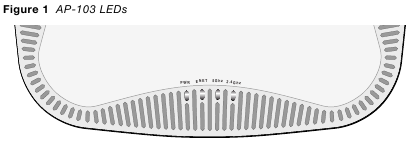
Table 1 AP-103 LED Meanings
| LED | Color/State | Meaning |
| PWR | Off | No power to AP, or initial power-up |
| Red | Error condition | |
| Green – Flashing | AP booting | |
| Green – Steady | AP ready | |
| ENET | Off | Ethernet link unavailable |
| Yellow – Steady | 10/100Mbps Ethernet link established | |
| Green – Steady | 1000Mbps Ethernet link established | |
| Flashing | Ethernet link activity | |
| 5 GHz | Off | 5 GHz radio disabled |
| Yellow – Steady | 5 Ghz radio enabled in non-HT WLAN mode | |
| Green – Steady | 5 Ghz radio enabled in HT WLAN mode | |
| Flashing – Green | 5 Ghz Air or Spectrum Monitor | |
| 2.4 GHz | Off | 2.4 GHz radio disabled |
| Yellow – Steady | 2.4 Ghz radio enabled in non-HT WLAN mode | |
| Green – Steady | 2.4 Ghz radio enabled in HT WLAN mode | |
| Flashing – Green | 2.4 Ghz Air or Spectrum Monitor |
The power LED will flash again within 15 seconds indicating that the reset is completed. The AP will now continue to boot with the factory default settings.
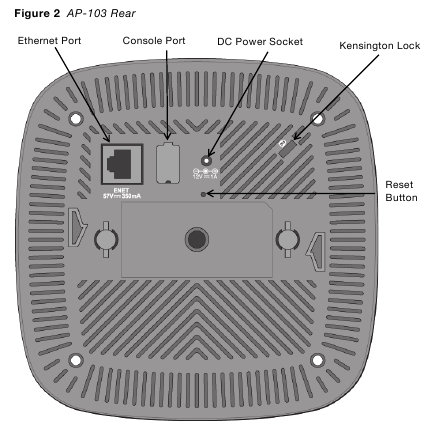
Console Port
The serial console port allows you to connect the AP to a serial terminal or a laptop for direct local management. This port is a 4-pin connector covered by a dust cover.
Ethernet Port
AP-103 is equipped with one 10/100/1000Base-T (RJ-45) autosensing, MDI/MDX wired-network connectivity port. This port supports IEEE 802.3af Power over Ethernet (PoE) compliance, accepting 48 VDC (nominal) as a standard defined Powered Device (PD) from a Power Sourcing Equipment (PSE) such as a PoE midspan injector, or network infrastructure that supports PoE.
The 10/100/1000 Mbps Ethernet port is on the back of the AP. The port has RJ-45 female connectors with the pinouts shown in Figure 3.
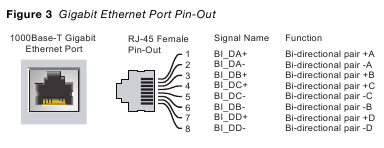
DC Power Socket
If PoE is not available, an optional Aruba AP AC-DC adapter kit (sold separately) can be used to power the AP-103.
Additionally, a locally sourced AC-to-DC adapter (or any DC source) can be used to power this device, as long as it complies with all applicable local regulatory requirements and the DC interface meets the following specifications:
- 12 VDC (+/- 5%)/18W
- Center-positive 1.7/4.0 mm circular plug, 9.5 mm length
Reset Button
The reset button can be used to return the AP to factory default settings. To reset the AP:
- Power off the AP.
- Press and hold the reset button using a small, narrow object, such as a paperclip.
- Power-on the AP without releasing the reset button. The power LED will flash within 5 seconds.
- Release the reset button.
Specifications
- Device Type: Wireless access point
- Width: 5.9 in
- Depth: 5.9 in
- Height: 1.6 in
- Weight: 10.58 oz
Networking
- Form Factor: In-ceiling
- Connectivity Technology: Wireless
- Data Transfer Rate: 300 Mbps
- Line Coding Format: CCK, 64 QAM, BPSK, QPSK, 16 QAM, OFDM
- Data Link Protocol: IEEE 802.11b, IEEE 802.11a, IEEE 802.11g, IEEE 802.11n
- Spread Spectrum Method: OFDM, DSSS
- Frequency Band: 2.4 GHz, 5 GHz
- Status Indicators: Power, status, link/activity
- Features: Quality of Service (QoS), 2T2R MIMO technology, ceiling mountable, security lock slot (cable lock sold separately), Advanced Cellular Coexistence (ACC)
- Compliant Standards: IEEE 802.11b, IEEE 802.11a, IEEE 802.3af, IEEE 802.11g, IEEE 802.11n, IEEE 802.3az
Antenna
- Antenna Internal Qty: 2
- Directivity: Omni-directional
Expansion / Connectivity
- Interfaces: 1 x 1000Base-T (PoE) – RJ-45 ¦ 1 x serial
Power
- Power Over Ethernet (PoE) Supported: PoE
Environmental Parameters
- Min Operating Temperature: 32 °F
- Max Operating Temperature: 104 °F
- Humidity Range Operating: 5 – 95% (non-condensing)
Key Features:
- Dual-Band Wi-Fi: Supports both 2.4 GHz and 5 GHz frequency bands for enhanced performance and reduced interference.
- High Data Rates: Delivers up to 300 Mbps per radio using 802.11n technology with 2×2 MIMO and two spatial streams.
- ClientMatch Technology: Helps eliminate sticky client behavior by steering devices to the best AP based on performance.
- Advanced Cellular Coexistence (ACC): Reduces interference from cellular networks to improve Wi-Fi performance.
- Spectrum Analysis: Built-in spectrum analyzer for part-time or dedicated air monitoring to detect and resolve RF interference.
- Wireless Intrusion Protection: Integrated wireless intrusion detection and protection (WIDS/WIPS) for enhanced security.
- Adaptive Radio Management (ARM): Optimizes radio performance by managing both the 2.4 GHz and 5 GHz bands to reduce interference and improve client experience.
- Power Over Ethernet (PoE): Supports PoE for simpler, cost-effective installations without needing additional power cables.
- Easy Setup: Can operate in Aruba Instant mode for simple deployment and configuration without the need for a controller.
- Security Features: Supports WPA2, WPA, and 802.1X for secure wireless connections.
- Mounting Flexibility: Can be mounted on the ceiling with included brackets or on walls with optional accessories.
- Remote Access: Supports remote AP (RAP) mode for extending the network to remote locations securely.
“Want to learn more? click here to download the document!”
| Model |
APIN0103 |
|---|---|
| Product Code |
JW156A |
| Manufacturer |
Hewlett Packard Enterprise |
| Serial Number |
CU0001140 |
| Management Port |
Aruba Instant Mode, Mobility Controller-managed mode |
| Wifi standard |
IEEE 802.11a/b/g/n (wi-fi 4) |
| WiFi Bands |
Dual band (2.4 GHz and 5 GHz) |
| Mimo Configuration |
2×2 MIMO, 2 Spatial Streams |
| Maximum Data Rates |
Up to 300 Mbps (5 GHZ) |
| Multi-User MIMO (MU-MIMO) |
Not supported |
| OFDMA |
Not supported |
| Target Wake Time (TWT) |
Not supported |
| Integrated lot Radios |
Not available |
| Expansion & Connectivity |
1 x 1000Base-T (PoE) RJ-45, 1 x Serial Port |
| USB ports |
Not available |
| Power Over Ethernet (PoE) Supported |
PoE |
| Maximum Associated Clients per Radio |
UP to 255 clients per radio |
| Radio coverage |
2.4 GHz: 150 meters (492 feet), 5 GHz: 250 meters (820 feet) |
| Theoretical Total Clients |
510 |
| Recommended Clients |
75-100 Client per radio |
| Coverage Area |
Approximately 150-200 m (varies based on environment and deployment) |
| Power Consumption operational |
9.5W (PoE), 8W (DC) |
| Input Voltage |
48 VDC (PoE), 12 VDC (DC) |
| Throughput |
Up to 300 Mbps per radio |
| Internal Antennas |
2 Integrated Omni-directional Antennas |
| Wireless Transmission Speed |
Up to 300 Mbps per radio |
| Operating System |
ArubaOS (Controller-managed) |
| Data Link Protocol |
IEEE 802.11a, 802.11b, 802.11g, 802.11n |
| Encryption Algorithms |
AES, TKIP, WPA2, WPA, WEP |
| Dimensions ( WxDxH ) |
150 mm x 150 mm x 41.5 mm ,7.7 x 7.3 x 2.9 inches |
| Weight |
300 g (0.66 lbs) |
| Wireless Communication Standard |
802.11n, 802.11a, 802.11b, 802.11g |
| Wireless Security |
WPA2, WPA, WEP, 802.1X (Enterprise), PSK (Personal), AES, TKIP |
| Spread Spectrum Method |
OFDM (802.11a/g/n), DSSS (802.11b) |
| Environmental Conditions |
• Operating: – Temperature: 0° C to +40° C (+32° F to +104° F) |
| Communications Technology |
Wi-Fi (802.11a/b/g/n), PoE for power |
| Data Transfer Rate |
Up to 300 Mbps per radio |
| Capacity |
255 clients per radio, 16 BSSIDs per radio |
| Compliant Standards |
IEEE 802.11a/b/g/n, IEEE 802.3af/at, FCC, CE, UL 60950, Wi-Fi Certified |
| Maximum Wireless Clients per Radio |
Up to 50-60 clients per radio (depends on environment) |
| Warranty |
6 months |
Only logged in customers who have purchased this product may leave a review.


Shipping and Delivery
At SAS Points, we are committed to delivering your orders quickly and securely.
- Shipping Areas: We provide delivery services to all governorates across Egypt.
- Delivery Time: Orders are usually delivered within 2 to 5 business days, depending on your location and product availability.
- Free Shipping: Shipping is completely free to any location within Egypt — no extra charges.
- Order Processing: Orders are processed and shipped within 24 to 48 hours after payment confirmation.
- Delivery Partner: We work with trusted courier companies to ensure safe and timely delivery.
- Receiving the Order: Please inspect the package upon receipt. If there are any issues, contact us immediately.
If you have any questions about shipping or delivery, our support team is always ready to help.
Customer reviews
We’ve worked with this company several times for switches and servers. Every time, the equipment arrives on time and in perfect condition.
I purchased access points and LAN cards, and I must say the quality is top-notch and the prices are reasonable.
The company provided us with complete solutions for servers and storage drives that perfectly fit our project needs.
I worked with them on fiber and cabling jobs. I was a bit hesitant at first, but everything was handled professionally, and delivery was super fast.
I ordered a batch of workstations for a large-scale graphics project. The devices arrived quickly and exactly matched the agreed specs.
As a small business owner, I was looking for reliable hardware at fair prices. This company delivered exactly that with no hassle. I finally found a supplier I can count on.

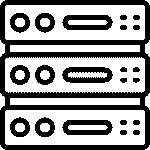



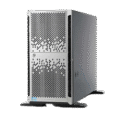
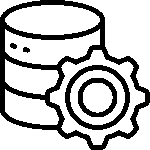
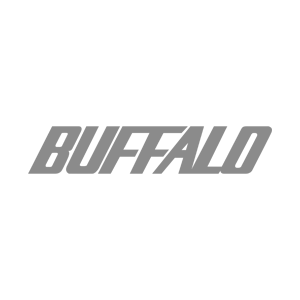
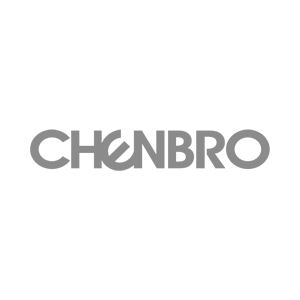








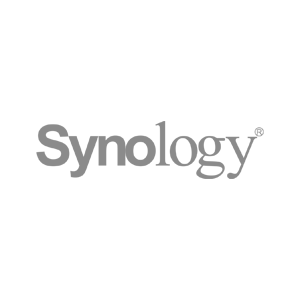
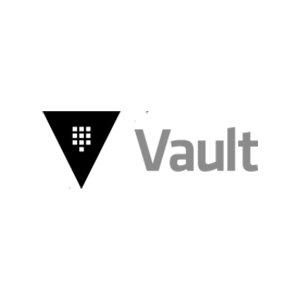

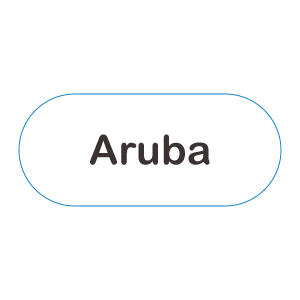

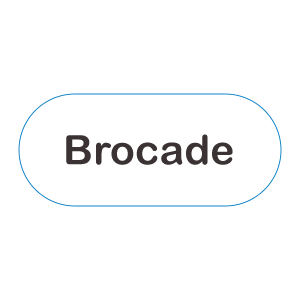

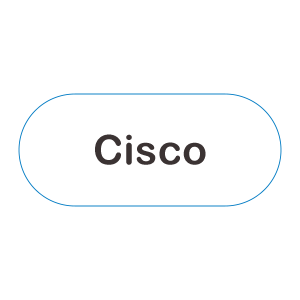
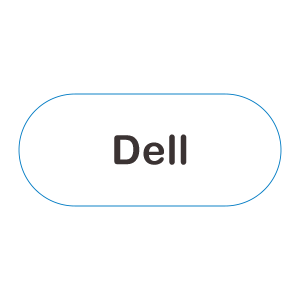

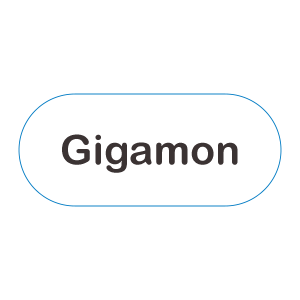
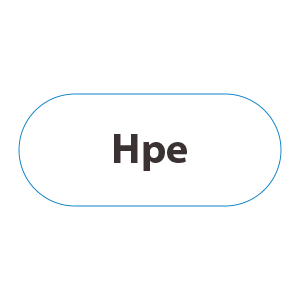
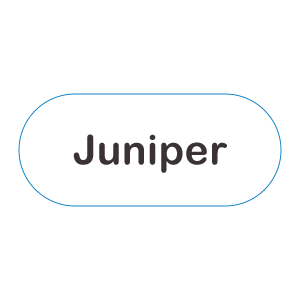
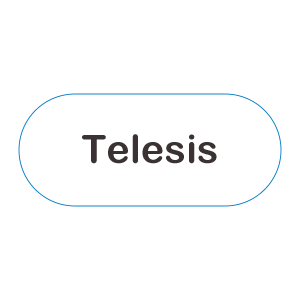

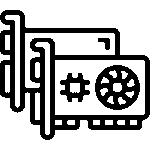



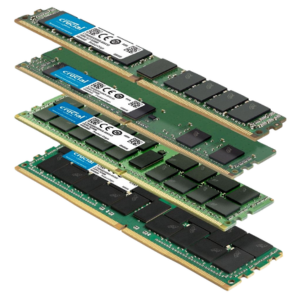
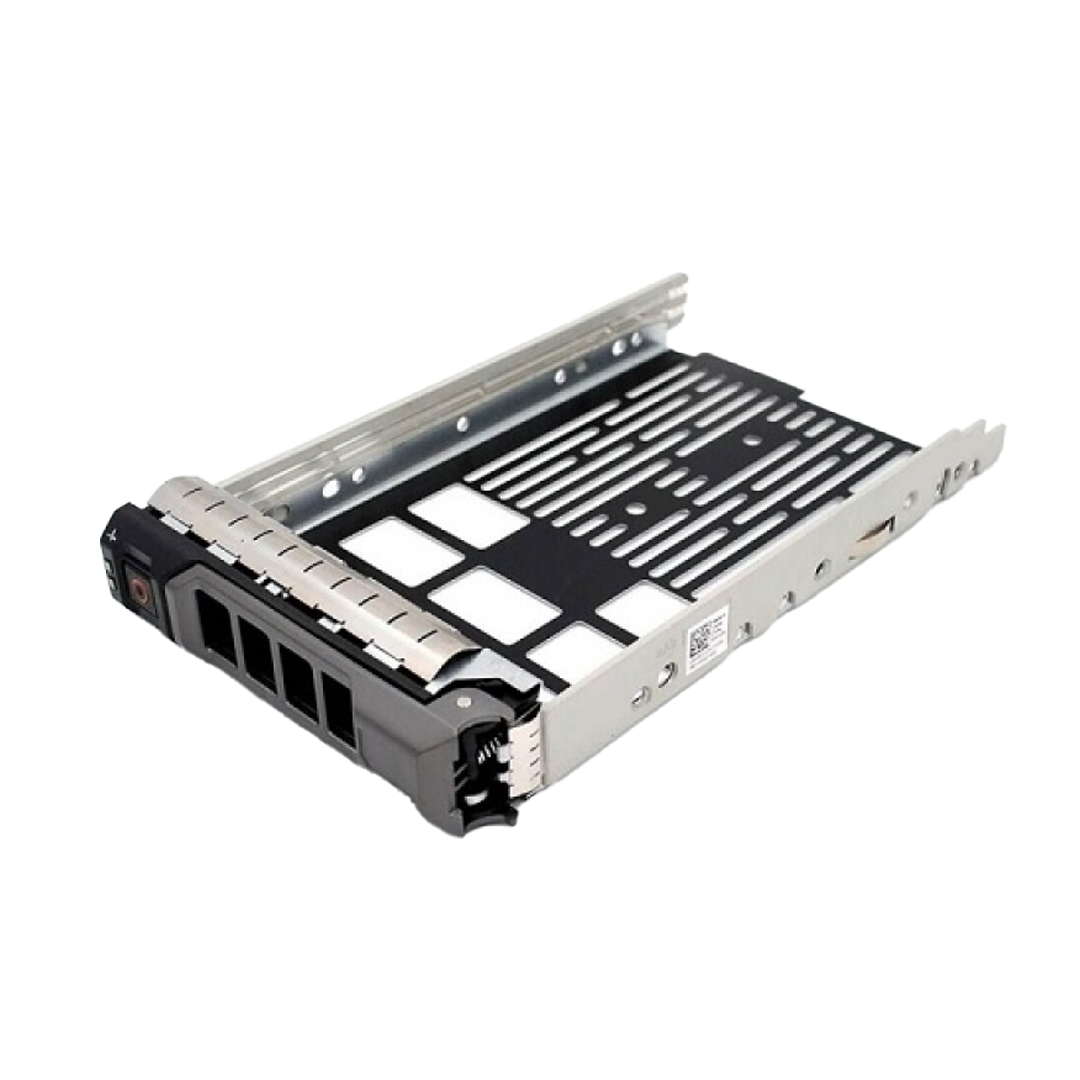

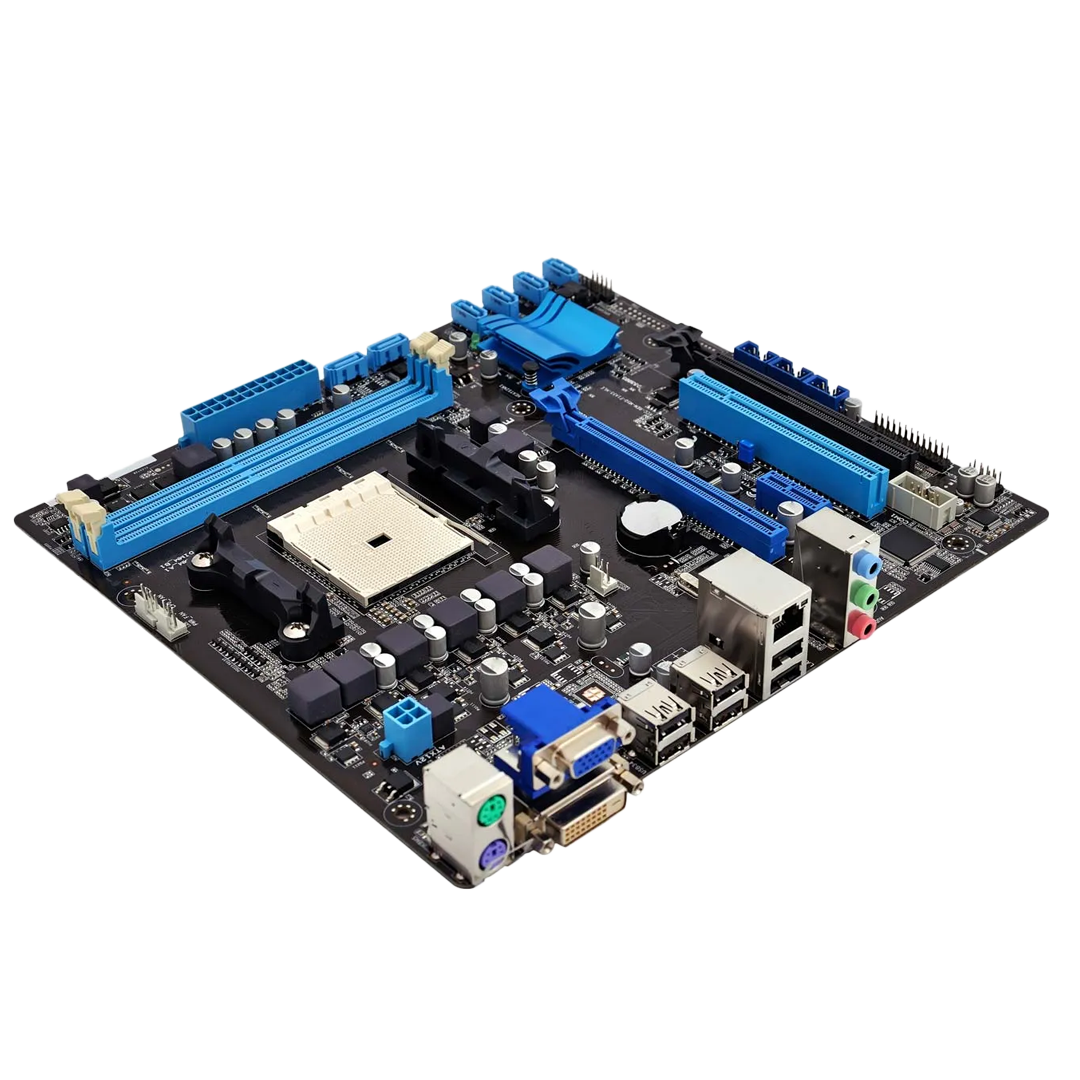













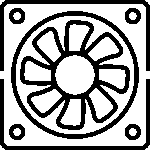
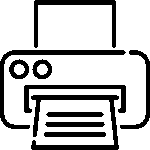
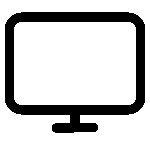
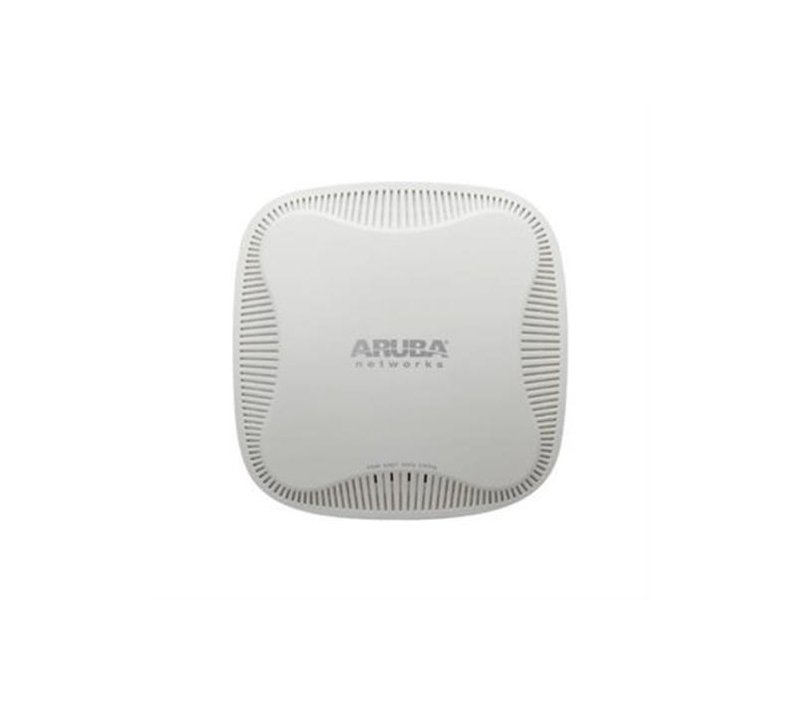

















Reviews
There are no reviews yet.