DELL Powervault MD1420 – 24×2.5″ Storage Expansion Enclosure
Overview
The DELL Powervault MD1420 is a high-density direct-attached storage (DAS) solution designed to meet the increasing data needs of growing businesses. With support for 24 x 2.5″ SAS drives, it offers scalable storage expansion and improved performance for PowerEdge servers. Built for simplicity, flexibility, and efficiency, the DELL Powervault MD1420 is ideal for use cases such as data backup, archiving, and tiered storage.
By offering seamless connectivity and advanced drive management capabilities, the DELL Powervault MD1420 helps organizations extend their storage infrastructure with minimal complexity and maximum reliability.
Key Features of DELL Powervault MD1420
High-Density Storage in Compact Design
The MD1420 supports up to 24 hot-swappable 2.5-inch SAS drives in a 2U rack-mountable chassis. This compact form factor allows enterprises to scale storage capacity without sacrificing valuable data center space.
Versatile Drive Support
Whether you’re looking for high-speed performance or cost-effective storage, the DELL Powervault MD1420 supports a mix of SAS HDDs and SSDs, giving you the flexibility to optimize your environment based on your specific workload.
Seamless Integration with PowerEdge Servers
The MD1420 is engineered for tight integration with DELL PowerEdge servers, ensuring full compatibility and optimal performance. It connects directly to servers via the PERC9 RAID controller using 12Gb/s SAS, providing fast, reliable data access.
Redundancy and Reliability
With dual EMM (Enclosure Management Modules) and redundant power supplies, the MD1420 ensures high availability and system resilience. Hot-swappable components allow for maintenance with minimal or no downtime.
Technical Specifications
Drive Bays: 24 x 2.5″ SAS (HDD or SSD)
Drive Interface: 12Gb/s SAS
Form Factor: 2U rackmount enclosure
Maximum Raw Capacity: Up to 368TB (with 15.36TB SSDs)
Redundancy: Dual hot-swappable power supplies and fans
Connectivity: Dual mini-SAS HD ports per EMM
Management: SES (SCSI Enclosure Services) via EMM
Power Requirements: 100–240V AC auto-ranging
Operating Temperature: 10°C to 35°C (50°F to 95°F)
Benefits of Using DELL Powervault MD1420
Simplified Scalability
The DELL Powervault MD1420 makes it easy to scale your storage environment as your data grows. By connecting multiple enclosures, businesses can significantly expand their capacity without reconfiguring the entire infrastructure.
Optimized Performance
Thanks to its 12Gb/s SAS connectivity and support for SSDs, the MD1420 delivers rapid data access and reduced latency, which is essential for performance-driven applications such as databases, virtualization, and video processing.
Cost-Efficient Expansion
Unlike full-scale SAN deployments, the MD1420 offers a cost-effective direct-attached solution that saves money while still providing enterprise-level features such as hot-swappable drives, redundancy, and RAID support via PERC controllers.
Streamlined Maintenance
With modular components, IT teams can perform drive replacements, power supply swaps, and fan maintenance without shutting down the system—ensuring continued productivity and minimal service interruptions.
Common Use Cases
Server Storage Expansion: Extend capacity for DELL PowerEdge rack and tower servers.
Data Backup and Recovery: Store backups with reliable performance and drive redundancy.
Virtualized Environments: Use SSD tiers for hypervisor performance boosts.
Archival Storage: Cost-effective long-term data retention.
Tiered Storage Architecture: Combine SSDs and HDDs for performance-balanced systems.
Installation and Deployment
Installing the DELL Powervault MD1420 is a straightforward process:
Rack Installation: Mount the 2U chassis into a standard rack using the included rails.
Drive Insertion: Populate the enclosure with your choice of SAS HDDs or SSDs.
Cable Management: Connect the enclosure to your PowerEdge server using a 12Gb/s mini-SAS HD cable.
RAID Configuration: Configure RAID levels via the compatible PERC RAID controller.
Monitoring: Manage the enclosure through SES and DELL OpenManage tools.

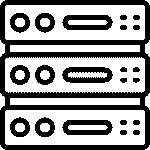



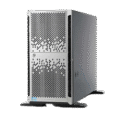
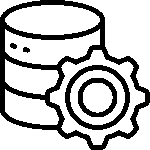
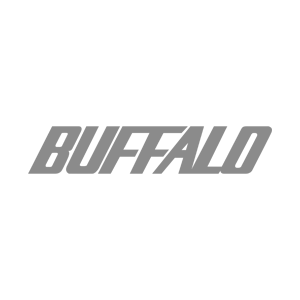
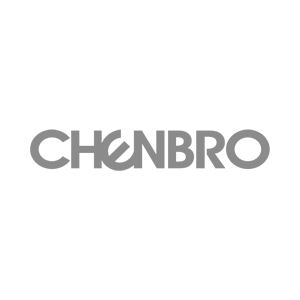








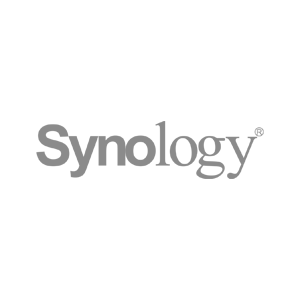
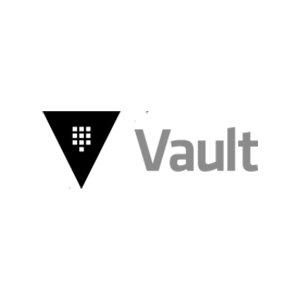

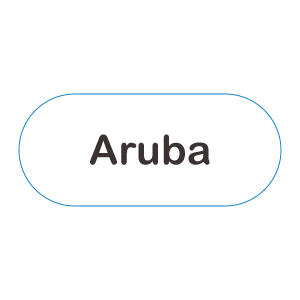

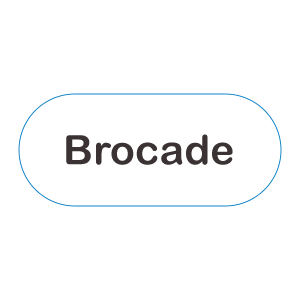

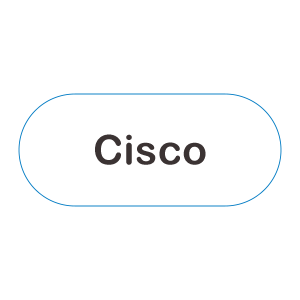
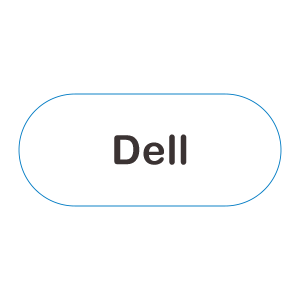

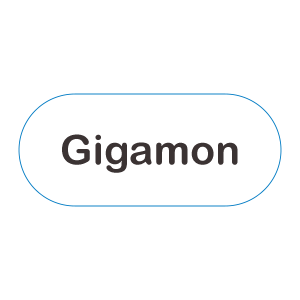
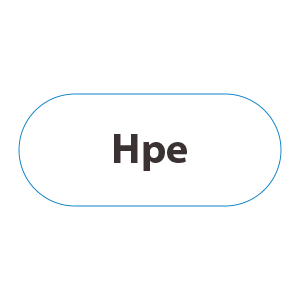
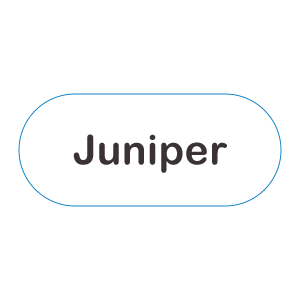
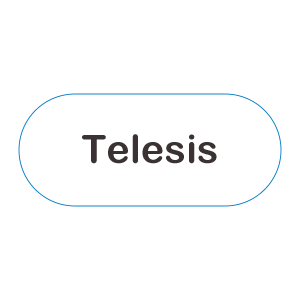

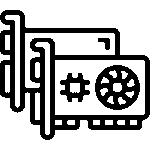



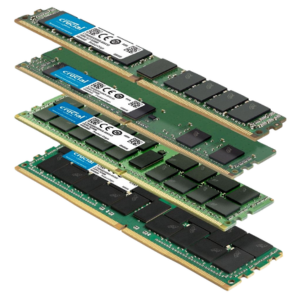
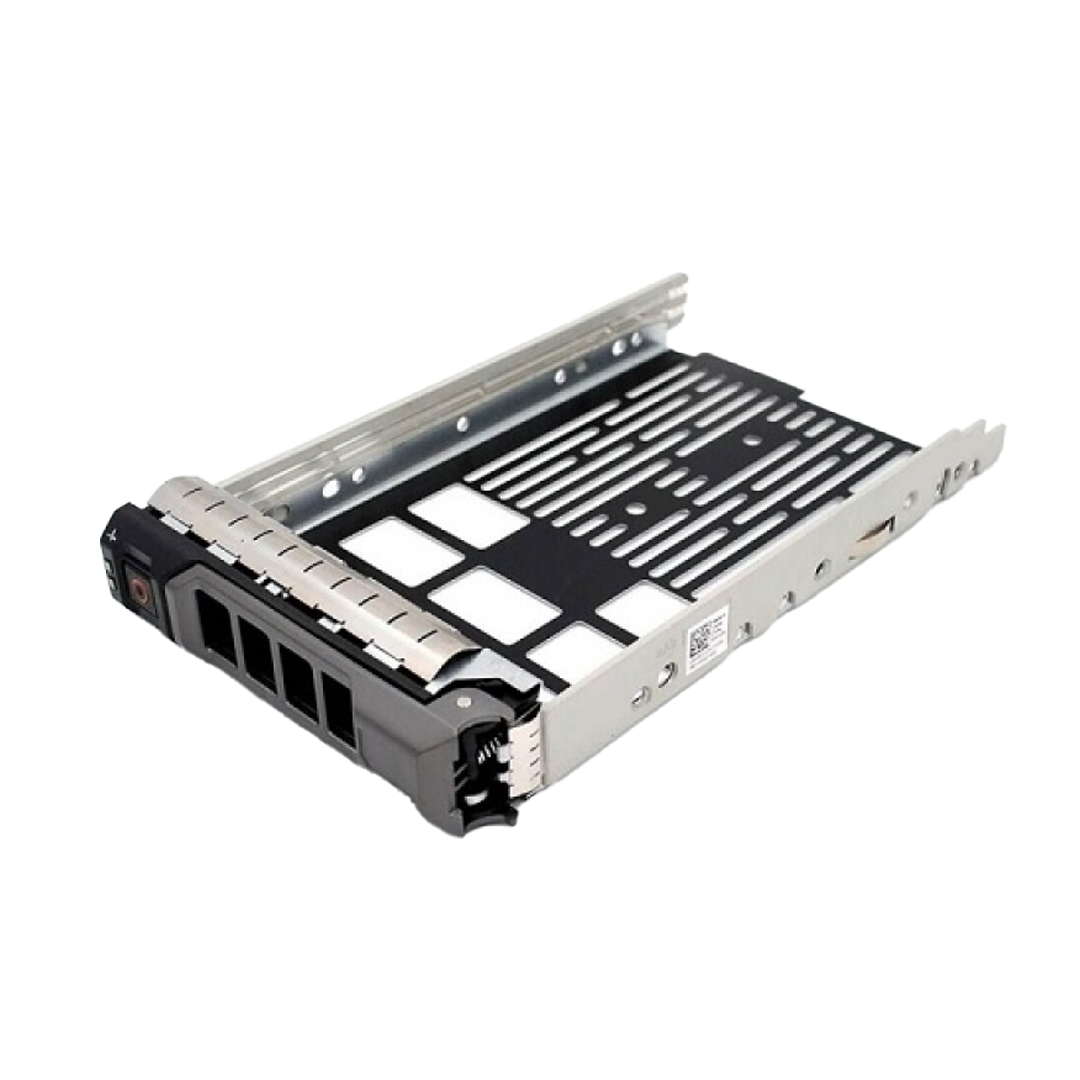

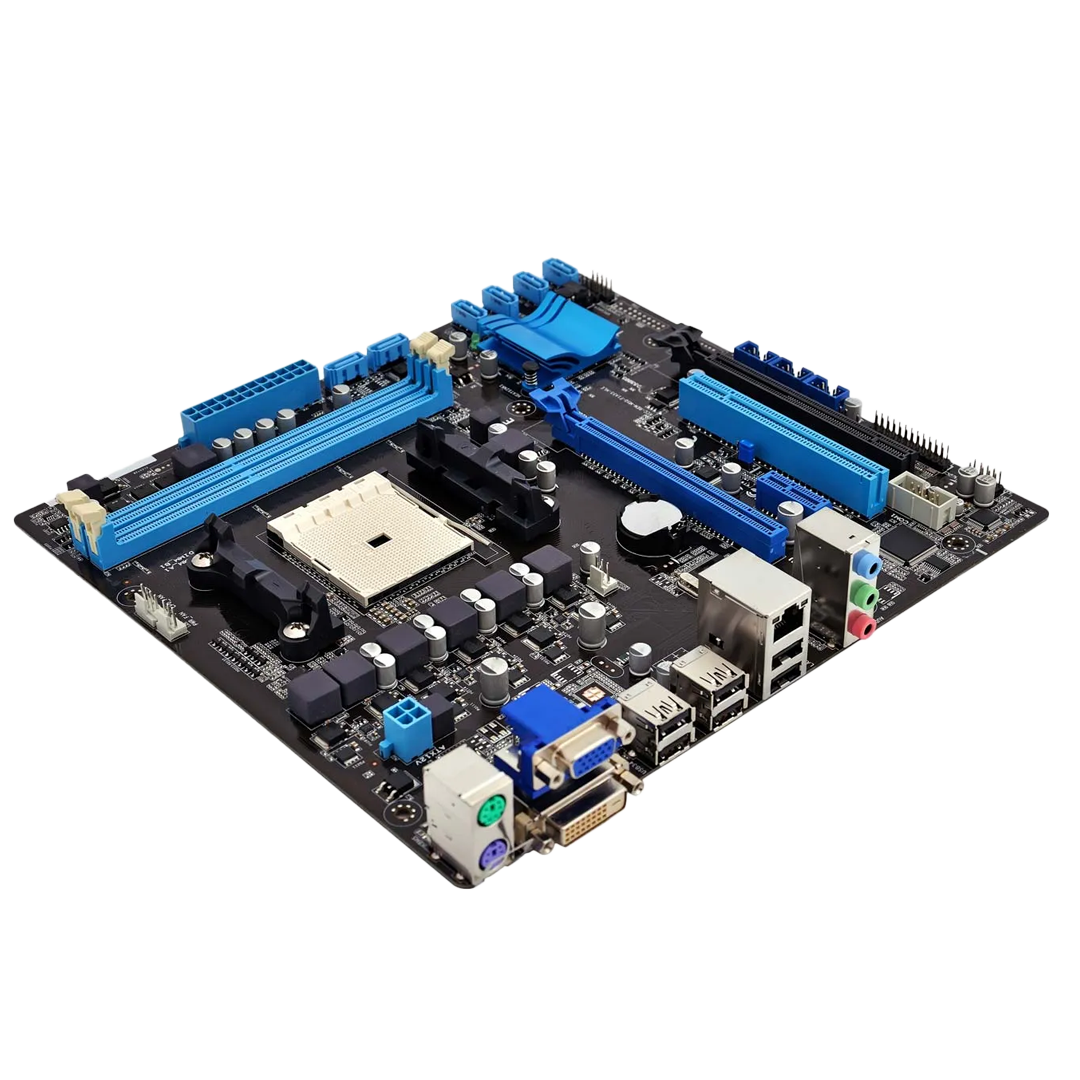













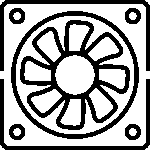
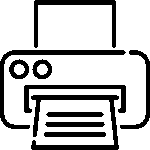
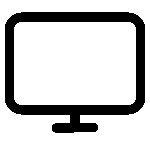




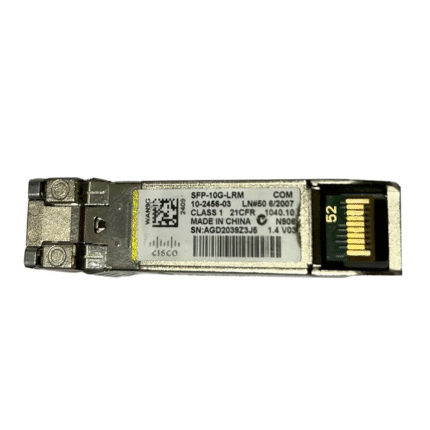





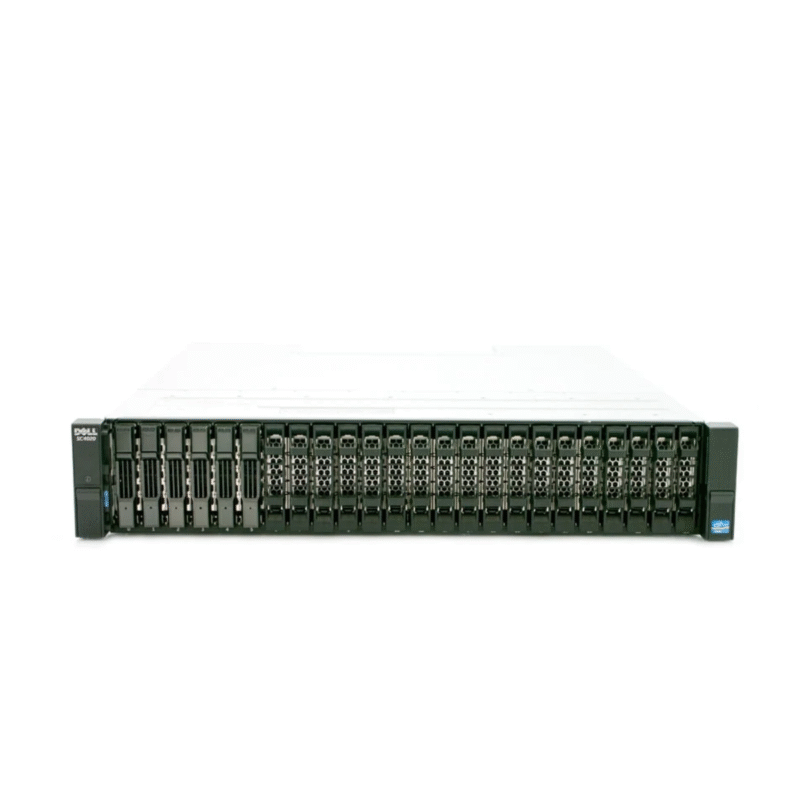






Reviews
There are no reviews yet.